
Photo by Rubaitul Azad on Unsplash
A Deep Dive into Containerization, CI/CD, and AWS for Django Rest Application- Part 1
Introduction
Revolutionizing the way we develop, deploy, and manage applications with containerization, CI/CD, and usage of cloud service have emerged as a powerful trifecta in the world of software development. In this deep-dive article, we will embark on an exhilarating journey into this transformative landscape.
Combining the agility of Docker, the automation of CircleCI, and the scalability of AWS (cloud service provider), we'll explore how these cutting-edge technologies synergize to optimize the deployment process. From containerization's portable and isolated environments to CI/CD's automated testing and deployment pipelines, we'll uncover the secrets to streamline your Django Rest application workflow.
By the end of this article, you'll be equipped with the knowledge to take your Django Rest applications to new heights, with enhanced efficiency, scalability, and reliability.
TABLE OF CONTENTS:
Introduction to cloud service and cloud service providers
What is containerization
Docker as a Popular Containerization Tool
Introduction to CI/CD and CircleCI
AWS and S3 Setup
Prerequisites
To go through this tutorial, you will need to have the following installed:
Introduction to cloud service and cloud service providers
Cloud services have brought significant advancements to the field of software engineering. In the past, developers had to rely on physical infrastructure to host their applications, which required substantial upfront investments and ongoing maintenance. However, with the introduction of cloud services, this paradigm has shifted.
Using cloud services means leveraging remote servers and infrastructure provided by cloud service providers. These providers, such as Amazon Web Services (AWS), Microsoft Azure, or Google Cloud Platform (GCP), offer a wide range of services and resources to support software development and some of the key reasons for utilizing cloud services are scalability, security, cost saving, high availability and reliability, etc.
In this article, we will explore some cloud services such as Simple Storage Service (S3), and Relational Database Service (RDS), provided by Amazon Web Service (AWS), one of the leading cloud service providers.
What is Containerization?
Containerization is a technology that allows applications to run smoothly and consistently across different computers or servers. Imagine you have an application that you want to run on your computer, but it also needs specific software and libraries to work correctly. With containerization, you can package all the necessary components, including the application and its dependencies, into a single container.
Think of a container as a self-contained, isolated environment where your application can live. It includes everything your application needs to run, such as the code, libraries, settings, and even the operating system components. The container ensures that your application runs the same way, regardless of the computer or server it is deployed on.
Containers are like virtual machines, but they are more lightweight and efficient. While virtual machines emulate an entire computer, containers share the underlying operating system of the host computer. This makes containers faster to start, use fewer resources, and enables running multiple containers simultaneously.
Containerization offers several benefits. It provides consistency, as your application runs the same way in any environment that supports containers. It simplifies the deployment process since you only need to distribute the container, rather than worrying about individual software installations and configurations. Containers also improve scalability, allowing you to easily scale up or down based on the demand for your application.
Docker as a Popular Containerization Tool
Docker is a widely adopted and popular containerization tool. It provides tools and services to create, manage, and run containers. Docker makes it easy for developers to package their applications into containers and deploy them across different systems.
Key Features of Docker include:
Image Management: Docker provides a robust image management system, allowing users to pull pre-built images from public or private registries. These images can be customized, layered, and shared across teams, enabling consistent and reproducible deployments.
Container Lifecycle Management: Docker offers a comprehensive set of commands to manage containers throughout their lifecycle. Users can easily create, start, stop, restart, and remove containers, as well as monitor resource utilization and logs.
Container Networking: Docker provides networking capabilities that allow containers to communicate with each other and with external networks. It supports various networking modes, such as bridge networks, overlay networks, and host networks, allowing containers to be connected to different network configurations as needed.
Orchestration and Scaling: Docker can be integrated with orchestration frameworks like Docker Swarm and Kubernetes to manage clusters of containers. These frameworks enable automated scaling, load balancing, and service discovery, further enhancing the networking capabilities of containerized applications.
Introduction to CI/CD and CircleCI
In the world of software development, efficiency, speed, and quality are paramount. Continuous Integration and Continuous Deployment (CI/CD) practices have emerged as essential methodologies to achieve these goals.
CI/CD is a software development approach that aims to automate and streamline the process of integrating code changes, building applications, running tests, and deploying them to production. It involves integrating code changes frequently, often several times a day, and automating the entire pipeline from development to deployment.
The key benefits of CI/CD are improved collaboration, faster time to market, and higher software quality. By integrating code changes frequently, developers can catch and resolve integration issues early, ensuring that the codebase remains stable. Automated testing further enhances software quality by detecting bugs, regressions, and compatibility issues early in the development cycle.
In this article, we will focus on CircleCI as our CI/CD tool although there are other notable CI/CD tools such as Github Actions, GitLab CI/CD, and Jenkins.
AWS RDS and S3 Setup
In this article, we will be using Amazon Simple Storage Service (S3) bucket for file storage and Postgresql as a database which is a subset of AWS Relational Database Service(RDS).
Sign up on AWS and login into your AWS management console afterwards.

Follow the below steps to create the required cloud resources for this project
STEP 1: CREATE S3 BUCKET
Select a region, you will see that option at the top right corner of your AWS management console (for this project, I’ll be using eu-west-2).
Search for S3, click on ‘create bucket’, and type your desired bucket name in the ‘bucket-name’ input field.
Since the project is for testing and you will need your backend application to access this resource, uncheck the block all public access option.
Having done all that, click the create bucket button below.
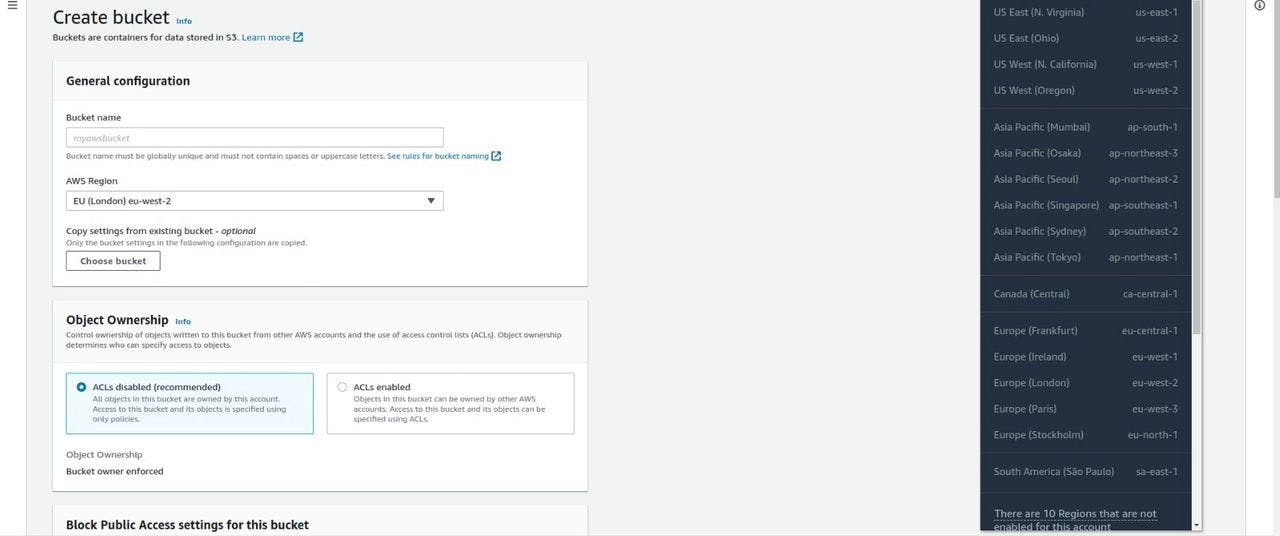
STEP 2: CREATE POSTGRES DATABASE
Search for RDS, click ‘create database’, and select PostgreSQL
In the template session, select the Free tier
Under settings, in the DB instance identifier type in your desired name ( I'm using ‘postgres as the identifier)
In the password section, type in your password
Scroll down and select ‘Public access’
Click the create database button
Once it’s done creating, click the just created database
In the Connectivity & Security section, copy the endpoint and the port and paste them into a file

CONCLUSION
In this part of the article, we explored the concepts of containerization, cloud services, and CI/CD. Containerization provides resource isolation, portability, scalability, and rapid deployment. Cloud services, such as AWS, simplify application management with scalable and reliable solutions. Overall, these technologies and practices contribute to enhanced networking, efficient application hosting, and accelerated software development processes.
To continue to the concluding part of this article, click on this link
